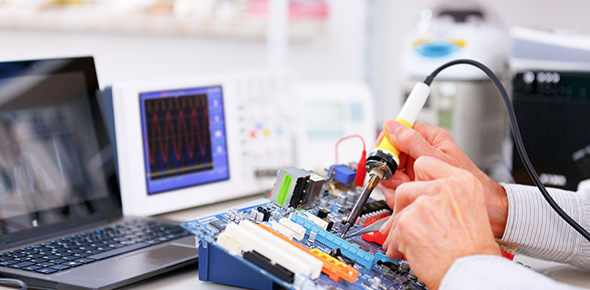Related Flashcards
Cards In This Set
| Front | Back |
|
Windows does not allow for any changes in Mouse feature?
|
False
|
|
The features of the Mouse can be changed to...
|
1. changing the double-click speed.
2. motion speed .
3. changing the mouse pointers.
|
|
True or False: The keyboard(input device) can be modifyed by using which feature in the control panel?
|
Feature: keyboard
It can be adjusted to (1) delay and repeat rate, and (2)adding keyboard symbols that are exclusive to other languages.
|
|
In the task notification bar, there is a speaker icon. What does it represent?
|
The volume on the computer.
|
|
The sound on the computer can be adjusted by using the ______________.
|
Adjusting the volume on the speaker icon.
|
|
The Sounds and Audio Devices feature in the control panel can be used to activate:
|
The volume on the computer.
|
|
Keep in the mind, the Fonts feature is also in the control panel, not just the Word program.
|
fonts or typefaces are used to display text on the screen; what you see on the screen is what you will get in the printed copy.
|
|
The WYSIWYG(what you see is what you get) feature? What are the benefits?
|
It is one of the main advantages of working with a graphical operating system such as Windows.
|
|
The ____ _________ imparts a visual message to the reader.
|
Font appearance
|